school@home
connecting with kids – creating community
what is school@home?
As schools look ahead to the potential of having to provide school at home because of COVID-19, we are all trying to create structures to support students during this time. lead4ward is committed to partnering with you to do whatever it takes to provide informative, concise, and creative ways to support you as you support kids. We have developed a set of resources to use as you develop your own district plans. Connecting with kids is the focus of the work and guides our thinking. Some of you have plans in place, others of you are building structures, and some of you are getting going. These resources are designed to help each of you.
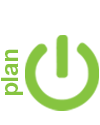 |
|
| planning guide and starting points | |
|
|
|
webinar & certificate |
|
questions |
week 3 and beyond
elar
math
science
social studies


